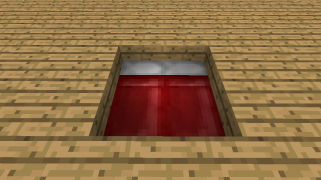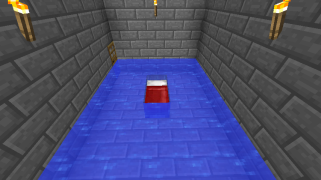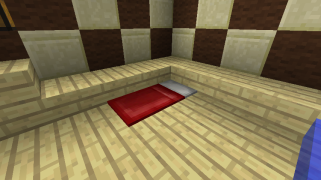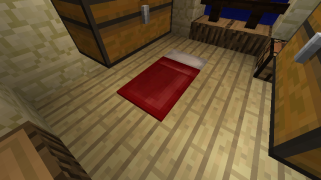Beds: Difference between revisions
(Created page with "thumb|This is all it takes to make a working bed. Beds are an essential part of living far away from spawn. If you live particularly far away, beds are...") |
KoriJenkins (talk | contribs) Tag: Rollback |
||
| (21 intermediate revisions by 3 users not shown) | |||
| Line 4: | Line 4: | ||
Beds do not however blindly let you respawn at them. If there is not the proper space around the bed, you will be sent back to spawn. In recent versions of minecraft, we have not experienced any actual bed bugs at all. Every single bed complaint in recent times has been because of user error. To try to help mitigate this, we will here show you how to and how not to setup your bed. | Beds do not however blindly let you respawn at them. If there is not the proper space around the bed, you will be sent back to spawn. In recent versions of minecraft, we have not experienced any actual bed bugs at all. Every single bed complaint in recent times has been because of user error. To try to help mitigate this, we will here show you how to and how not to setup your bed. | ||
'''If you get sent to spawn because of user error, admins will not teleport you back.''' | |||
== The basics == | == The basics == | ||
To set your spawnpoint, you simply need to right click on a bed. You can click on any bed that has been placed, but not any bed will allow you to respawn. To correctly respawn, there needs to be at least one clear 1x1x2 (2 block high) spot directly adjacent to the bed, with solid ground beneath it. | |||
If the ground is half-slabs, it will not work. If the solid blocks are not on the same level as the bed, it will not work. If there is anything but air in the way, it will not work. The pictures shown here are all from real cases where players have complained to the admins their beds did not work. | |||
<big>To be sure your bed works, place down some regular sized solid blocks on the ground, put your bed on top of the solid blocks in the middle, and don't put anything else around the bed. It's that simple. Don't make it more complicated. Don't do weird designs.</big> | |||
== Bed fails == | |||
<gallery mode="packed"> | |||
Bed_fail_1.png|Enjoy walking 300k back to your base. | |||
Bed_fail_3.png|Who sleeps nearly 2 meters above the ground? | |||
Bed_fail_4.png|This attempt at creeper-proofing the bed did not work as intended. | |||
Bed_fail_5.png|Admittedly this bed placement is rather aesthetically pleasing. | |||
Bed_fail_6.png | |||
Bed_fail_7.png | |||
Bed_fail_8.png | |||
bedfail2022.png | |||
</gallery> | |||
== Additional tips == | |||
You can craft an infinite amount of beds, if you want your house to look a specific way, you are entirely free to build aesthetic beds, and keep your real bed somewhere else. | |||
If you'd like to be sure your bed works, ask an admin for a bed check. We'd rather help with that than listen to you complain about having to walk back to your base. | |||
To minimize the risk of creepers, put the bed somewhere you normally don't go, make sure the room is lit, and use an iron door, or even just dirt or anything solid to protect the room. | |||
== Bed traps == | |||
The server has a special service for people who've been bed trapped. While dead, disconnect from the server, and then connect to '''bedtrap.simpvp.net'''. Connecting to that host will reset your bed location, making you spawn back at spawn. Don't connect that way normally though, because then you'll lose your bed. | |||
[[Category:Infopage]] | |||
Latest revision as of 02:55, 8 July 2024
Beds are an essential part of living far away from spawn. If you live particularly far away, beds are absolutely essential to avoid spending many hours traveling back to base.
Beds do not however blindly let you respawn at them. If there is not the proper space around the bed, you will be sent back to spawn. In recent versions of minecraft, we have not experienced any actual bed bugs at all. Every single bed complaint in recent times has been because of user error. To try to help mitigate this, we will here show you how to and how not to setup your bed.
If you get sent to spawn because of user error, admins will not teleport you back.
The basics
To set your spawnpoint, you simply need to right click on a bed. You can click on any bed that has been placed, but not any bed will allow you to respawn. To correctly respawn, there needs to be at least one clear 1x1x2 (2 block high) spot directly adjacent to the bed, with solid ground beneath it.
If the ground is half-slabs, it will not work. If the solid blocks are not on the same level as the bed, it will not work. If there is anything but air in the way, it will not work. The pictures shown here are all from real cases where players have complained to the admins their beds did not work.
To be sure your bed works, place down some regular sized solid blocks on the ground, put your bed on top of the solid blocks in the middle, and don't put anything else around the bed. It's that simple. Don't make it more complicated. Don't do weird designs.
Bed fails
Additional tips
You can craft an infinite amount of beds, if you want your house to look a specific way, you are entirely free to build aesthetic beds, and keep your real bed somewhere else.
If you'd like to be sure your bed works, ask an admin for a bed check. We'd rather help with that than listen to you complain about having to walk back to your base.
To minimize the risk of creepers, put the bed somewhere you normally don't go, make sure the room is lit, and use an iron door, or even just dirt or anything solid to protect the room.
Bed traps
The server has a special service for people who've been bed trapped. While dead, disconnect from the server, and then connect to bedtrap.simpvp.net. Connecting to that host will reset your bed location, making you spawn back at spawn. Don't connect that way normally though, because then you'll lose your bed.