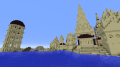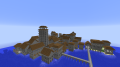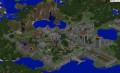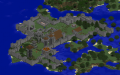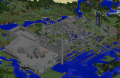Main Page: Difference between revisions
Jump to navigation
Jump to search
Tag: Undo |
No edit summary |
||
| Line 19: | Line 19: | ||
*'''/age''' command shows you when you first joined and how many hours you've played | *'''/age''' command shows you when you first joined and how many hours you've played | ||
*'''/tps''' command shows current server ticks per second which is useful for determining mob farm lag | *'''/tps''' command shows current server ticks per second which is useful for determining mob farm lag | ||
*'''/requestrestart''' command available once you have reached | *'''/requestrestart''' command available once you have reached 1000 hours of playtime. Players can then allow the restart to happen after a countdown or use the '''/cancelrestart''' command. | ||
*'''/coords''' privately shows you your X, Y, Z coordinates in chat. Useful when exploring if you die and you forget to place your bed. You can check your Minecraft chat logs later. | *'''/coords''' privately shows you your X, Y, Z coordinates in chat. Useful when exploring if you die and you forget to place your bed. You can check your Minecraft chat logs later. | ||
Revision as of 17:17, 26 May 2019
Simplicity PvP is one of the oldest survival Minecraft servers still operating, having begun on April 23, 2011. The one and only time the map was reset was September 2011. The map area is over 10,500 km2 and takes up 431GB as of October 2018. SimPvP is currently on Minecraft version 1.13.2.
We have a small, active, and committed adult community, with most players having been on the server for many years. This wiki contains our rich, unique server history. Take a look at the list of active and abandoned bases. You might be interested in a list of page categories or the Frequently Asked Questions.
- Server Address: simpvp.net
- No map resets, no whitelist, no voting, no ranks, no donations, no claims, no /home, no /tp. PvP, stealing, and griefing are part of the game!
- Rules: No X-Ray resource packs allowed, no client mod cheats allowed, and no exploiting game bugs that would give you an unfair advantage. Over 6,000 cheaters have been banned over the years. Read the detailed ruleset
- It is not possible to access the nether roof on this server
- No artificial world boundary, 30 million blocks is the game's built in boundary
- PvP is enabled everywhere except the 63x63 block spawn zone
- Mob spawning is disabled within 100 blocks of spawn
- Player Statistics page
- A vast player-built nether subway system
- Anti X-ray measures lets you hide chests and portals securely (people caught x-raying will still be permanently jailed) NOTE: currently broken as of 1.13. Protect your chests and portals
- There is a Portal system that lets you create connections to travel long distances quickly.
- /logout command safely logs you out due to the AntiPVPLog plugin. Otherwise your character will remain in game as a skeleton for 10 seconds for other players to kill. You can never be killed by mobs or the environment no matter how you logout.
- /world command for a small trading and PvP dimension that changes bi-monthly. /world is not usable from the Nether or the End. Typing /world again returns you to your spot in the overworld. You can't use it if within 50 blocks of another player.
- /pvplist shows who is currently in /world. Use /pvplist subscribe to be notified when someone joins /world. This feature means it is very easy for PKs to know where you are so be careful.
- /age command shows you when you first joined and how many hours you've played
- /tps command shows current server ticks per second which is useful for determining mob farm lag
- /requestrestart command available once you have reached 1000 hours of playtime. Players can then allow the restart to happen after a countdown or use the /cancelrestart command.
- /coords privately shows you your X, Y, Z coordinates in chat. Useful when exploring if you die and you forget to place your bed. You can check your Minecraft chat logs later.
News
For a complete history of news, see News.
- 16 October 2023 — 2022 overview map is available
- 15 October 2023 — 2021 overview map is available
- 1 December 2022 — PvP world reset
- 17 June 2022 — 1.18 and server downtime
- 18 April 2022 — Capture the Sign April 2022
- 2 March 2022 — Region file cleanup
- 19 October 2021 — Version 1.17
- 1 October 2021 — Pink glass pvp world
- 16 May 2021 — Wiki and forum accounts are now separate
- 1 April 2021 — Nether World
- 29 March 2021 — The base Three Words
- 28 March 2021 — Regarding diamond ores and RNG exploits
- 3 March 2021 — Regarding bots
- 13 February 2021 — Information about wiki and forum logins
- 1 February 2021 — On base finding methods
- 1 February 2021 — Bedrock world
- 27 December 2020 — Server updated to 1.16.4
- 1 December 2020 — Quinsigamond world
- 1 October 2020 — Mesa world
- 6 September 2020 — Build server rolled back by 1 week
- 1 August 2020 — Floating island world
- 15 June 2020 — About TNT duping
- 1 June 2020 — Tropical Island pvp world
- 10 May 2020 — Build server whitelist has been reset
- 27 April 2020 — Build server has been reopened
- 1 April 2020 — Server updated to 1.15
- 1 April 2020 — Pvp world reset
- 5 February 2020 — New basic pvp world
- 23 January 2020 — Opening up simpvp configuration