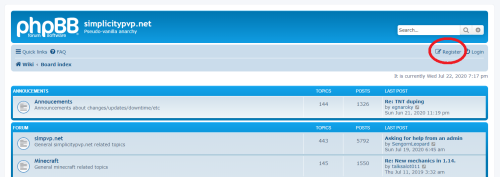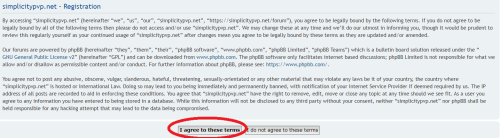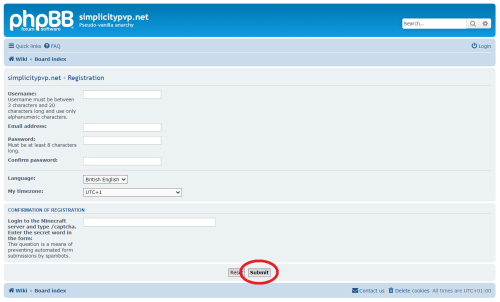How to Create a SimPvP Wiki Article
For many new or unfamiliar SimPvP players excited to add their player, clan, or base information and history to the wiki, they often find it to be a confusing and daunting task. Indeed, the wiki's tools and formatting can be quite confusing for those not used to it, but the ability to create a SimPvP wiki article is actually quite simple. Below, I layout, in chronological order, the steps required to successfully create a wiki article for your player, clan, base, or other. I also layout the steps for creating a wiki account, and miscellaneous tips and suggestions for your wiki article.
Creating a SimPvP Wiki Article
Step 1: Obtain a SimPvP Wiki Account
This step is pretty straight-forward, but in order to create a wiki article, you are required to have a wiki account to make one. If you already have a wiki account, then you are good to go and you can proceed to Step 2. If you do not yet have a wiki account, follow these short sub-steps below to register for an account.
Sub-Step 1: Access the SimPvP Forum
First, go to the SimPvP forum, either at this link https://simplicitypvp.net/forum/ or on the left side of the SimPvP wiki. Once you arrive at the main page of the forum, click the link on the upper-right that says "Register".
Sub-Step 2: Agree to the Wiki/Forum Terms
After you click "Register", you will be asked to read and agree to the terms of service for both the SimPvP wiki and forum. To create your account, you must click "I agree to these terms". If you click "I do not agree to these terms", you will be unable to create an account.
NOTE: It is important and highly recommended to read through and fully agree to the terms of service listed on this page, or your account may be suspended.
Sub-Step 3: Create Your Account
Once you agree to the terms, you will be sent to an account registration page. Here, you must create a username and password and enter in a valid email. It is highly recommended to use your SimPvP username as your wiki account username.
You will also be asked to enter in a secret word: to do this, log onto simpvp.net on Minecraft, and in the server's chat, type in /captcha. The server will then inform you on what the secret word is. Once you obtain this word, type it in the section. Once you are fully finished with your account's information, click "Submit".
NOTE: It is highly recommended to write down your SimPvP wiki account information in a safe place in case it is needed in the future.
Sub-Step 4: Leave the Forum
Once you finish entering in your account information and hit "Submit", you will be greeted by a message informing you that "your account has been created". At this point, you can leave the forum and return to the wiki, and proceed with Step 2 in creating your SimPvP wiki article.